(July 15, 2009) Pipeline version 4.3.3 is available. This version contains minor bug fixes including GUI bugs in server changer, local file browser, and bug that may cause server misbehave when DRMAA is enabled. It also fixes Pipeline updater problem in Windows Vista and IDA File Conversions feature for Windows. Please check release notes for a list of changes.
Continue reading(June 24, 2009) Pipeline version 4.3.2 is available. This version improves validation processing time, adds support to specify stack size for modules, support for directory as input of smartline, and to show message “Authenticating” when connecting to server. There are several other bug fixes in validation, user interface and IDA. Please check release notes for a list of changes.
Continue reading(May 4, 2009) Pipeline version 4.3.1 is available. It fixes GUI bugs in server library, IDA and bug in command line interface validation. Please check release notes for a list of changes.
Continue reading(April 28, 2009) Pipeline version 4.3 is now available. New features include Smartline, flow control, maximum SGE memory limit, Directory Source, screenshot workflow, IDA file translation. Click here for new feature highlights. There are also critical bug fixes, for a detailed list of the changes, please see the release notes.
Continue readingTo enable provenance, you must have the latest Pipeline version 4.2.1. Provenance will be generated only if it is enabled in the workflow. To enable provenance, open the workflow, choose File -> Workflow properties, then check Generate provenance files. For more information, please see user guide.
Continue readingPipeline version 4.2.1 is now available for download. It addresses several bugs in provenance, server status, and user interface. This version is recommended for all Pipeline users. For a detailed list of the changes, please see the release notes.
Continue readingThe LONI Pipeline version 4.2 is now available for download. New features include provenance support, remote file browser, automated construction of workflows, server status, exporting workflows to script, and various user interface improvements. Click here for new feature highlights. There are also bug fixes, for a detailed list of the changes, please see the release notes.
Continue readingPipeline 4.1 supports local and remote execution in the same workflow. For example, you can have modules that run on LONI Pipeline server and also modules run on your local machine. You can connect them, the LONI Pipeline will run the workflow as if they were on the same machine. As always, you can shut down LONI Pipeline while your workflow is running. When you reconnect later, Pipeline will automatically resume your workflow by running the remaining local executions.
Continue readingPipeline now has a built-in visualization tool (LONI Viewer) that lets you view results as soon as the execution completes. Simply choose Insert -> New Viewer on the top menu or right click on the workflow canvas and select “New Viewer…”. You can give inputs to this viewer by connecting the input parameter of the viewer to the output of other modules. When the file is ready, a separate Viewer window will pop up with the file to display. You [...]
Continue readingIf you find a bug in Pipeline, you can file a bug report through the Pipeline client. Select Help -> Report a Bug from the top menu bar. If desired, fill out the optional fields for name, email and Pipeline server username. You can also attach the workflow being processed and enter in any details about the bug. Please be as specific as possible in your bug description. You can also post questions on the Forum: http://pipeline.loni.usc.edu/forum/.
Continue readingacknowledgement | terms of use | contact the webmaster
 Powered by LONI |
Software supported by:
NIH-NCRR 9P41EB015922-15 and 2-P41-RR-013642-15
NIH-NCRR U54 RR021813
NIH-NIMH R01 MH071940