Server Guide
Table of Contents
- Introduction
- Installation
- Configuration
- General
- Grid
- Grid engine native specification
- Job name prefix
- Grid complex resource attributes
- Grid Variables Policy
- Max number of parallel submission threads
- Max number of resubmissions for “error stated” jobs
- Grid total slots
- Array jobs
- Grid plugin
- Finished job retrieval method
- Pipeline user is a grid engine admin
- Grid job accounting
- Access
- Mappings
- Advanced
- Failover
- Log email
- Network
- Maximum number of threads for active jobs
- HTTP query server
- Automatically clean up old files
- Maximum number of metadata threads
- Warn when free disk space is low
- Server status
- Directory source recursive timeout
- External network access queue
- Validation warning
- Check and verify output files
- Test server library
- Authentication
- Monitor and Manage
- Grid Plugin API
- Grid Stat Plugin API