Filed under: Pipeline
To enable provenance, you must have the latest Pipeline version 4.2.1. Provenance will be generated only if it is enabled in the workflow. To enable provenance, open the workflow, choose File -> Workflow properties, then check Generate provenance files. For more information, please see user guide.