You can post any questions you have on our forum. You can also check our event videos page.
 |
Creating a Simple PipelineThis screencast goes over the basics of creating a simple Pipeline by dragging and dropping modules from the Library, connecting modules, and specifying input and output parameters. |
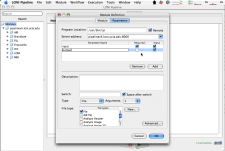 |
Simple Module DefinitionThis screencast covers the basics of creating a module definition, including how to add citations, how to define input and output parameters, and saving the module into your personal library. |
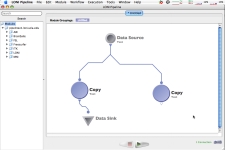 |
Data Sources and SinksThis screencast goes over creating and using data sources and sinks to handle multiple input and output files. |
 |
Study ModuleThis screencast shows you how to use Study module. |
 |
Conditional ModuleThis screencast shows you how to use Conditional module. |
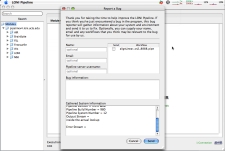 |
Pipeline TroubleshootingThis screencast shows you what you can do if you run into problems when using the Pipeline. Links to the Pipeline webpage for Support, the execution logs, and the Report a Bug page are covered here. |
 |
Module GroupsThis screencast goes over the process of creating Module Groups in the Pipeline. Essentially, Module Groups are a graphical representation of multiple modules as a single entity inside a workflow. |
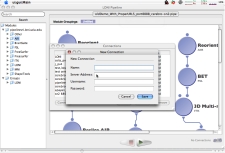 |
Connections ManagerThis screencast explains the process of entering in your connection info and establishing a connection to a Pipeline server. |
 |
Alignlinear Module DefinitionThis screencast goes over a more complicated module definition. AIR’s Alignlinear is used in this example. |
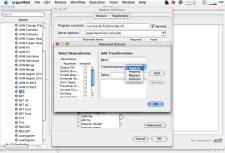 |
Advanced FeaturesThis screencast covers some of the more advanced features of the Pipeline. Specifically, file name transformations, parameter dependencies and processing an arbitrary number of input files are discussed. |
 |
Debug Validation and Execution ErrorsThis screencast shows different actions you can take in order to debug any valiation or execution errors you may encounter while using the Pipeline. |