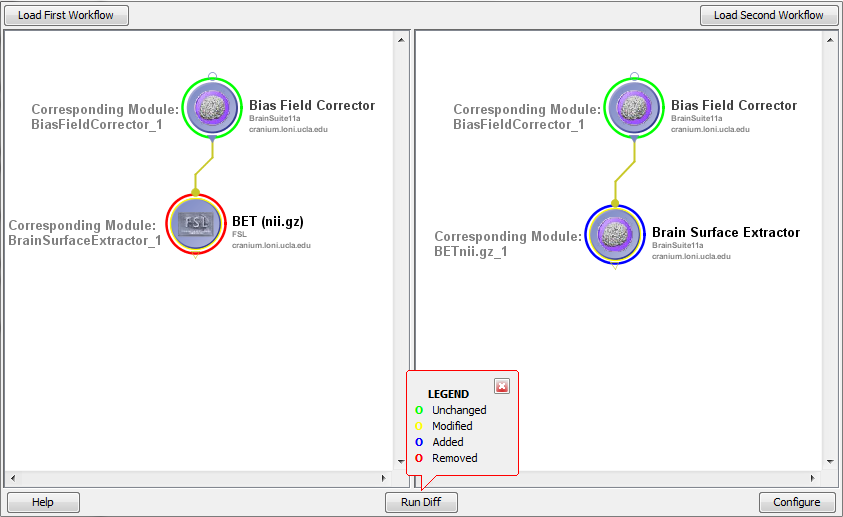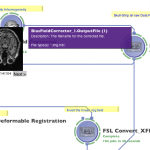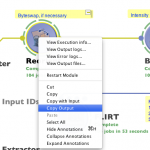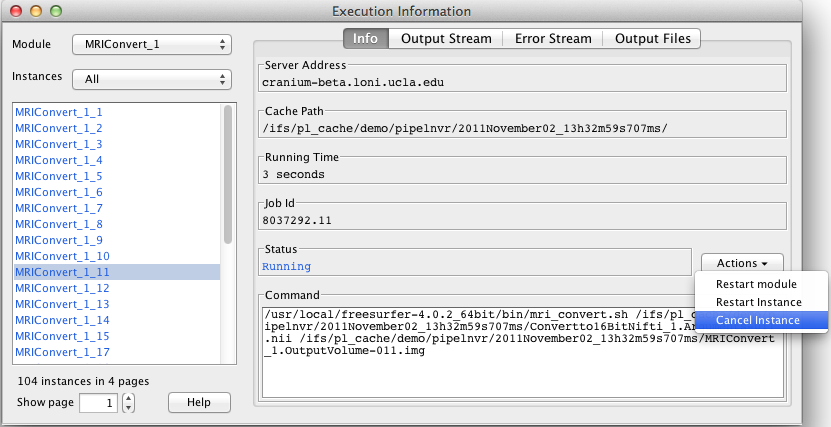Web Service Module
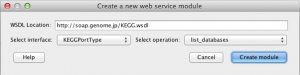
User can now use web services in the workflow by creating Web Service module. SOAP (Simple Object Access Protocol) based web services are supported, all you have to do is to provide WSDL file for the web service, and the Pipeline will parse and generated appropriate web service module. For more information, check our User Guide – Web Service Module.
Workflow Comparison Utility
The Workflow Comparison (diff) Utility can compare workflows within the Pipeline interface and show the differences. In order to launch this component, look for the Diff Workflows item under the Tools menu. For more information, check our User Guide – Workflow Diff Utility.
Data Extraction

Metadata from Study modules can be read and written by any execution modules. Data Extraction enables extract (read) contents from the metadata and feed contents to the executable/module. Any value from the metadata can be pulled and put along with input or output parameter under the command line. For more information, check our User Guide – Data extraction.
Metadata Augmentation
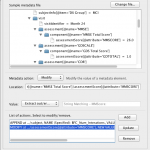
Metadata from Study modules can be read and written by any execution modules. Metadata Augmentation allows the modification (write) of metadata with contents generated from the underlining executable. You can add, modify or remove elements from the metadata file, with values from input parameters, or output stream and error stream of the executable. For more information, check our User Guide – Metadata Augmentation.
Previewer
You can preview the image output files of your completed workflows. You can preview the outputs in two ways, hoover over the mouse pointer at the output parameter node on the workflow canvas, or hoover over the mouse at output files panel of the module. If you have multiple instances, by pointing mouse at output parameter node on the canvas, the previewer will let you scroll through all of the instances. Commonly used image file formats (e.g. .img, .nii, .mnc) are supported.
Copy Output
Copy output is a handy feature that allows you copy any completed modules’ outputs. When you paste, each output parameter will be converted as data source, with all the output files listed. If there are multiple output parameters for that module, multiple data sources will be created with their corresponding files. This feature is helpful when you want to take already completed output files from one workflow to a new workflow.
Cancel Instance
Pipeline 5.3 allows user to cancel any pending instance of a module. All the related instances of the subsequent modules will be canceled as well.
Custom Grid and Environment Variables
Server administrators can now control Pipeline’s grid engine variable usage and set restrictions to them and their values. This also allows arbitrary variable names and values. In addition, user can now define environment variables for any module. For more information, check our Server Guide – Grid Variables Policy.