2.1 Requirements
The only requirement of the Pipeline client is an installation of JRE 1.6 or higher, which can be downloaded from Oracle. Note to Linux users, your system may have java installed by default, but it may not be Oracle’s version. To check which version of java you are running, under terminal, type java -version. If you did not see something like “Java HotSpot(TM)”, then you need to download and install Java from Oracle.
In terms of memory consumption, it’s unlikely that you’ll need to worry about having sufficient RAM to run the Pipeline.
2.2 Downloading
To get the latest version of the LONI Pipeline, go to the Pipeline web site and click on the download link in the navbar at the top.
2.3 Setup and launching
OS X: To install the program, double click the disk image file you downloaded, and drag the LONI Pipeline application into the Applications folder. Once the program is done copying you can unmount (eject) the disk image and throw it in the trash. To start the Pipeline, just go to your Applications folder and double-click on the LONI Pipeline application.
Windows: To install on Windows, double-click the installer and follow the on-screen instruction. Once it finishes installing, you can throw away the installer and launch the program by going to the Start menu->Programs->LONI Pipeline and start the program.
Linux/Unix: Extract the contents of the file to a location on disk, and execute the PipelineGUI script. Make sure you have the java binary in your path.
| Previous: 1. Introduction | Table of Contents | Next: 3. Interface Overview |