Module Creation Utility
Pipeline now can create new modules based on help string, manual file, or a webpage showing usage and parameter descriptions. All you have to do is to paste these texts, and Pipeline will attempt to convert this textual description of the tool execution syntax to a module definition. It covers most standard man page format, and you can modify any parameters and the module will be updated on the fly. More info…
Instance Restart
You can now restart any completed or errored instance in a workflow, under Execution Information. The instance and its successor instances will be resubmitted to run. Their output files will be deleted as well, to avoid possible conflict on subsequent run.
Tools Usage Stats
The Pipeline server now stores executable usage information on all tools/packages. The Usage Stats page shows the usage statistics on the LONI Pipeline Cranium server. It contains daily and monthly usage information including CPU hours of all executions, number of jobs submitted to the grid, and number of connections to the server. It also has usage information on individual packages, identified by the Package field under module’s definition.
Local Workflow Persistence

Now your local workflow statuses will be stored for later retrieval. Upon starting the Pipeline client, you’ll notice all your locally-ran sessions under Active Sessions. You can reconnect to any session to check statuses of its modules.
Copy with Input
Copy with input is a handy feature that allows you copy any modules with their inputs on a completed workflow. You will see the option when you select completed module(s) and right-click. It copies everything you selected, additionally, it also copies necessary input files from the preceding modules that are not selected. These intermediate inputs will be put included as data sources.
Remote Update for Server
Pipeline server admins can now update and restart the Pipeline server, as well as update external tools/packages for the Pipeline server remotely using server terminal utility. When a new version is released, server terminal utility will inform the server admin, the server can be updated with a click of a button.
Server Status Charts
Pipeline 5.2 shows the status of connected server in graphical charts. The charts include information on how busy the server is, and how much resources you’re currently using and how much free resources are available for you. All this information appears at the bottom right corner of Pipeline window when you connect to the server.
Error Log for Data Sinks
Failed data sink modules now includes detail information on the error messages. Just right-click on errored data sink and choose View Error Logs.
Execution Log Pages
For modules with many instances, execution log dialog now divides the single list into page view.
Annotation Features
New annotation features include image annotations with resize, collapsible/expandable annotations, and workflow toolbar with annotation shortcuts.