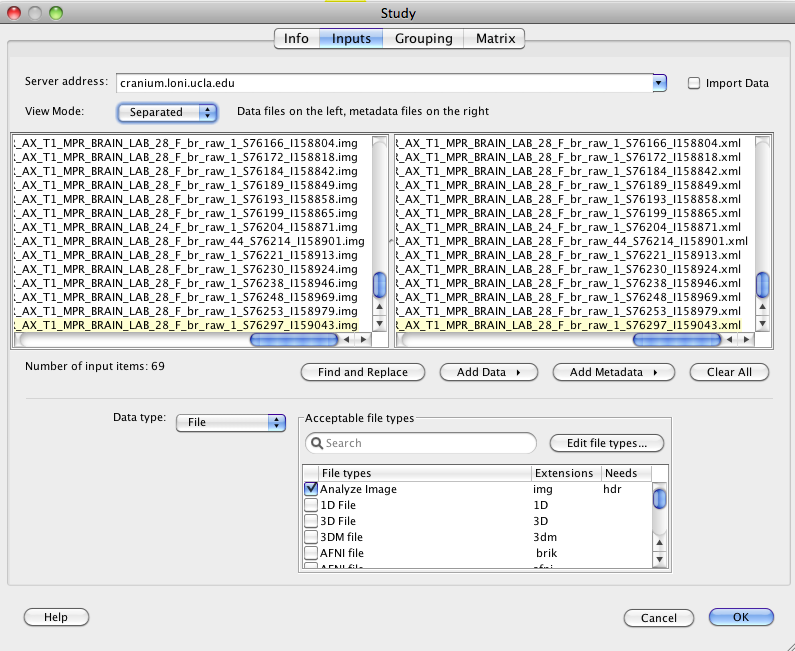Study Module
Study module incorporates imaging data and non-imaging meta-data, and enables queries, groupings and construction of study-designs based on user-specified criteria. A study module is similar to a data source and can be connected to the input parameters of other modules in the same workflow. It allows passing both imaging data and the metadata information to subsequent modules and all of this study information may be passed along throughout the pipeline workflow. The metadata may be used for setting up various conditional criteria in conditional modules. For more information, please refer to user guide – Study module.
Conditional Module
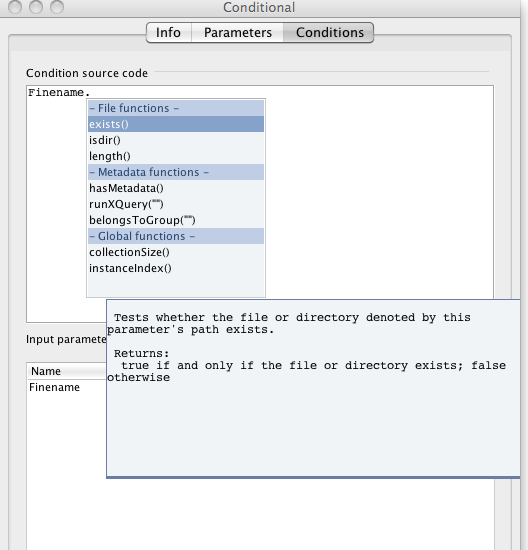
Conditional module is used when the execution path of various inputs to a workflow is dependent on some criteria. Use of Conditional Modules makes the workflow more dynamic. You can create conditions based on files, metadata from Study, as well as arithmetic comparisons. For more information, please refer to user guide – Conditional module.
Newly Designed IDA

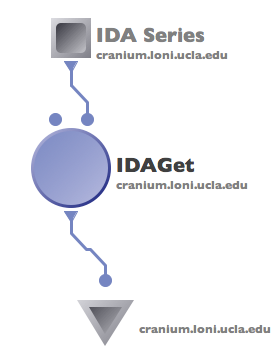
Pipeline now takes advantage of our cluster nodes to download files in parallel from the IDA database. This improves download time drastically, and you don’t have to keep connected to the server during the download. You can also enable metadata so that metadata files will be downloaded along with data as a Study module.
Newly Designed User Interface
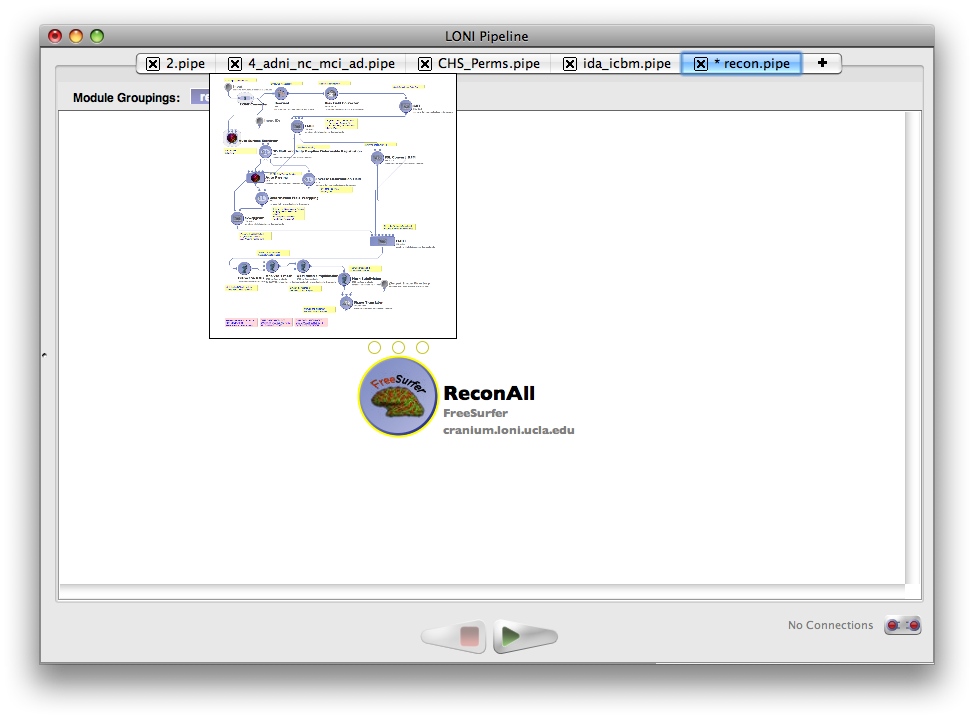
You can open multiple workflows at the same time, using tabs or windows (just like a web browser). You can arrange tabs, drag and drop tab to have a new window, close any tabs by clicking the cross icon for the tab, and so on. You can also move over the tab that is not in current view, it will show you a small overview of the workflow.