Filed under: Pipeline
If you find a bug in Pipeline, you can file a bug report through the Pipeline client. Select Help -> Report a Bug from the top menu bar. If desired, fill out the optional fields for name, email and Pipeline server username. You can also attach the workflow being processed and enter in any details about the bug. Please be as specific as possible in your bug description. You can also post questions on the Forum: http://pipeline.loni.usc.edu/forum/.