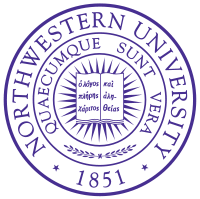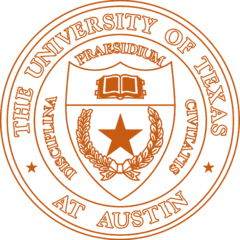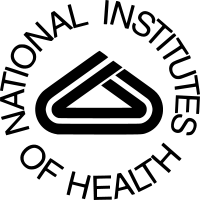Explore
The LONI Pipeline workflow application gives users the necessary technology to describe their executables in a graphical interface (i.e. create a module). Pipeline allows users to connect their modules, creating complex analyses without the need for complex code in a scripting language. Pipeline streamlines the management of intermediate data in a script by passing data between programs automatically, eliminating the need to manage these transitions manually. Once you have created a module for use in the LONI Pipeline, you can save it into your personal library and reuse it in other workflows you create by simply dragging and dropping it in. This helps with the maintenance and management of your modules.
Features
The LONI Pipeline offers a host of features that enhance and enrich neuroimaging research. Read more >
Who Uses Pipeline?
A distributed LONI Pipeline client-server infrastructure is in use at the following institutions. Please contact us if you would like to get your organization on this list.
Grid Monitor
Pipeline has a designated server called Cranium. You can follow the usage statistics and filter by job count, CPU hours or client connections for individual packages or all tools combined. Learn more >
LONI Cranium Library
The LONI Cranium Library Navigator offers Pipeline workflows, modules, data online with ability to view and/or run directly from the web using Pipeline Web Start.
Example Workflows
Browse an archive of workflows on our Twiki collaborative space.