Pipeline Grid Plugins
Pipeline grants developers the opportunity to create their own plugins to communicate with various grid managers. The default Pipeline package includes the JGDIPlugin and the DRMAAPlugin plugins created for Sun Grid Engine but they may work with Oracle Grid Engine, Univa Grid Engine or Son of Grid Engine. Both plugins are housed under the gridplugins directory which is parented under the dist directory in the installed package of Pipeline. All additional plugins you wish to employ can be downloaded separately.
| Plugin/Module | Version | Last Updated | Links |
|---|---|---|---|
| JGDIPlugin for SGE | 3.4 | November 3, 2015 | download | source |
| DRMAAPlugin for SGE | 3.1 | November 3, 2015 | download | source |
| DRMAAPlugin for GridWay | dev | – | download* | source* |
| DRMAAPlugin for PBS/Torque | dev | – | download* | source* |
| LSFPlugin for LSF | 3.0 | November 7, 2012 | download* | source* |
| PipelineGridPlugin module | 3.1 | November 3, 2015 | download | more info |
| *indicates that the plugin is available in our private repositories, but it is in beta stage, which means that it hasn’t been well tested yet. Please contact us ( pipeline@loni.usc.edu) if you need more information. | |||
For more information on how to set up Pipeline Grid Plugin, please refer to the Server Guide.
Download Smartline Conversion Program Version 1.1
Download Smartline Conversion Program for the Pipeline server. If you are setting up your own Pipeline server, you have to install this program on your server so that workflows with Smartline can be run. Please follow the instructions in the download package.
Authentication Modules
- Download Passive Login module This module turns off the authentication and accepts any user/password combination for logging in to the server. See the Authentication Quick Start for more information about this module.
- Download PAM Login module This module authenticates users by using PAM.
- Download SSH Login module This module authenticates users with SSH credentials. Only users who are able to login with SSH will be granted access.
For more information about Authentication modules, please check the Server Guide.
Pipeline Web Start
Click here to see how to set up Pipeline Web Start.
Utility Tools
XNATGet.jar download
Acknowledgments and Credits
Click here to see Acknowledgments and Credits.